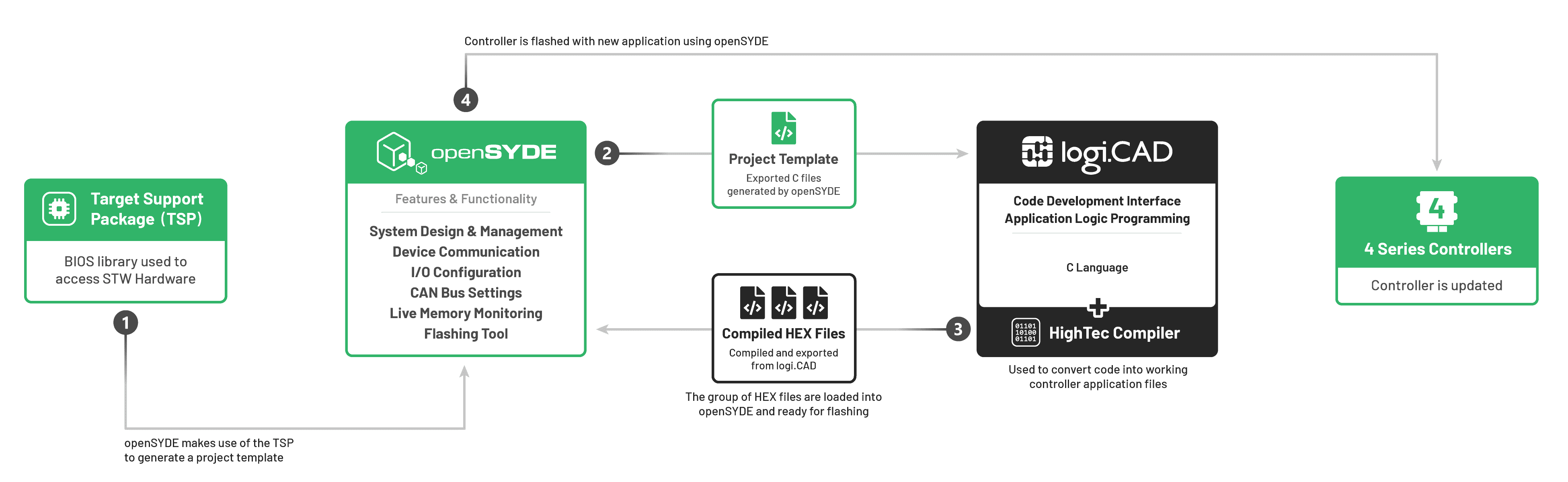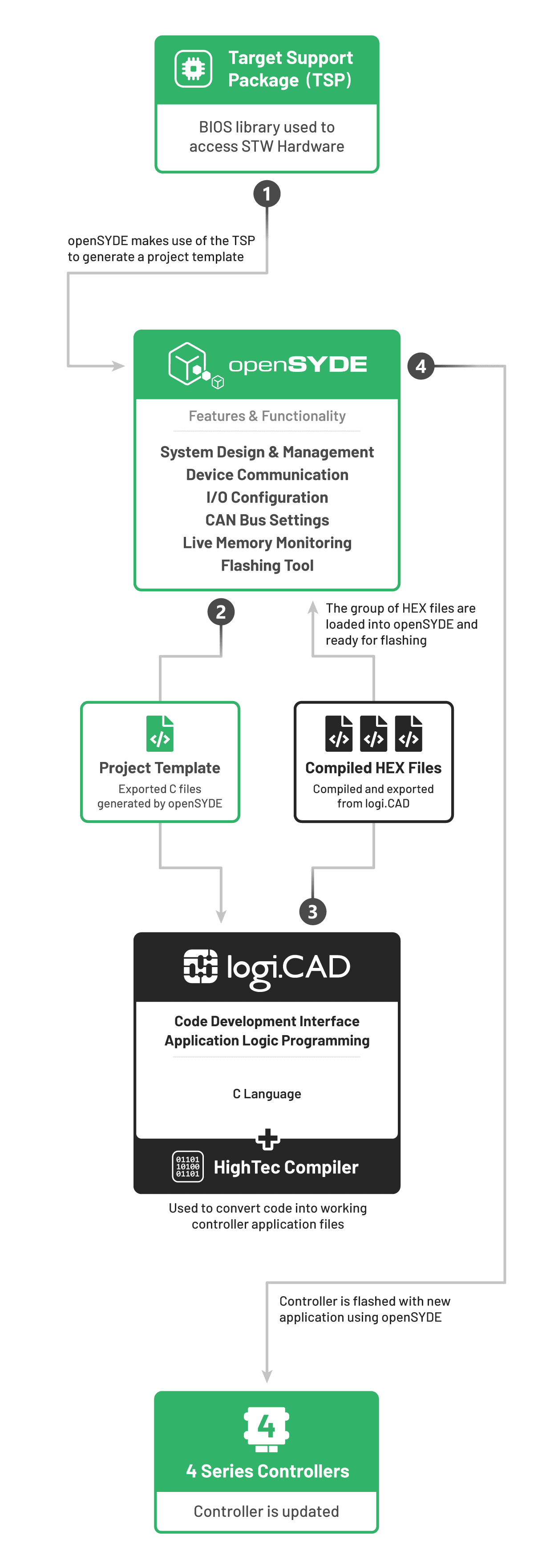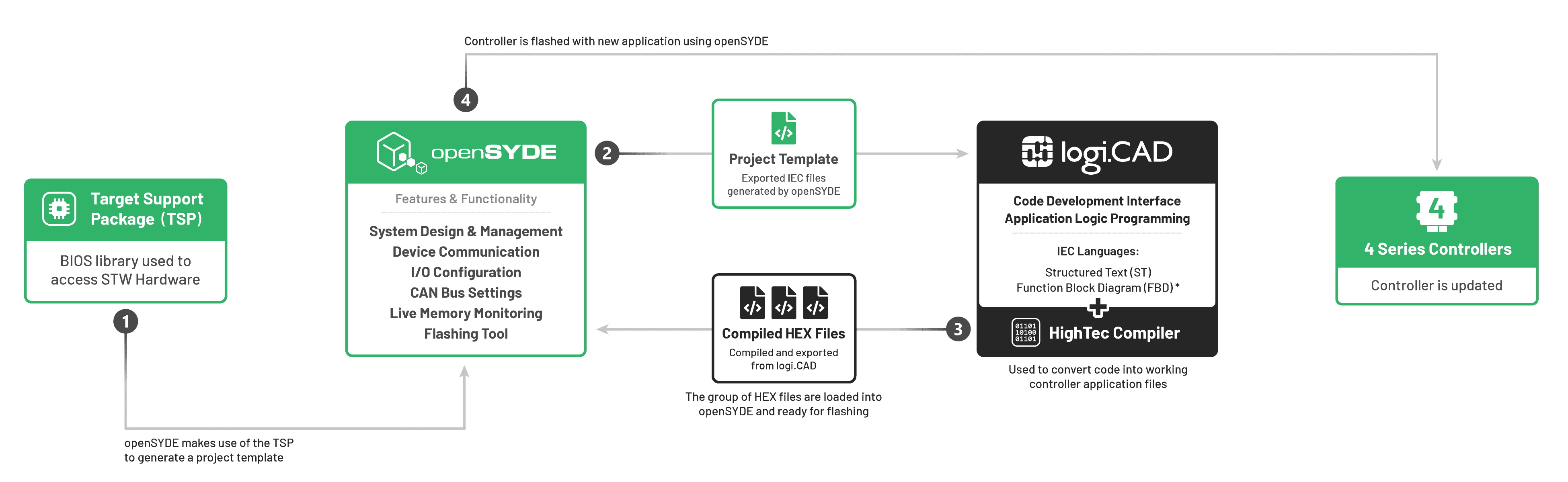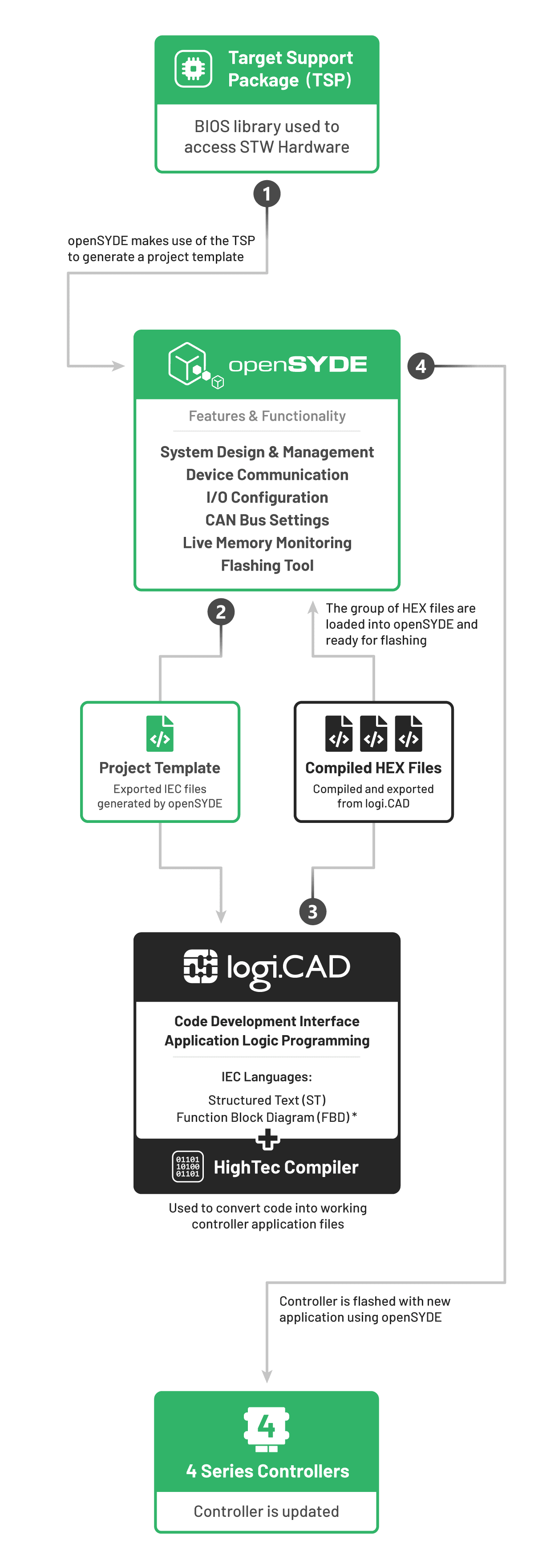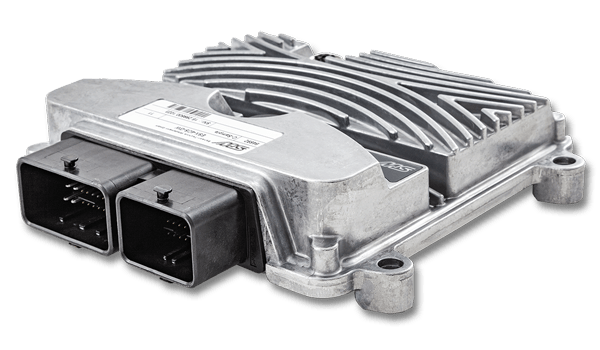Development for 4 Series Controllers
Software tools for our latest controllers
Overview
Software development for our hardware centers around various Integrated Development Environments (IDEs) paired with our open source software tool openSYDE. Our controller modules support a number of development languages and environments - with our latest series of controller primarily being developed for using openSYDE + logi.CAD with C or IEC Languages.
openSYDE
logi.CAD
C Language
IEC Languages
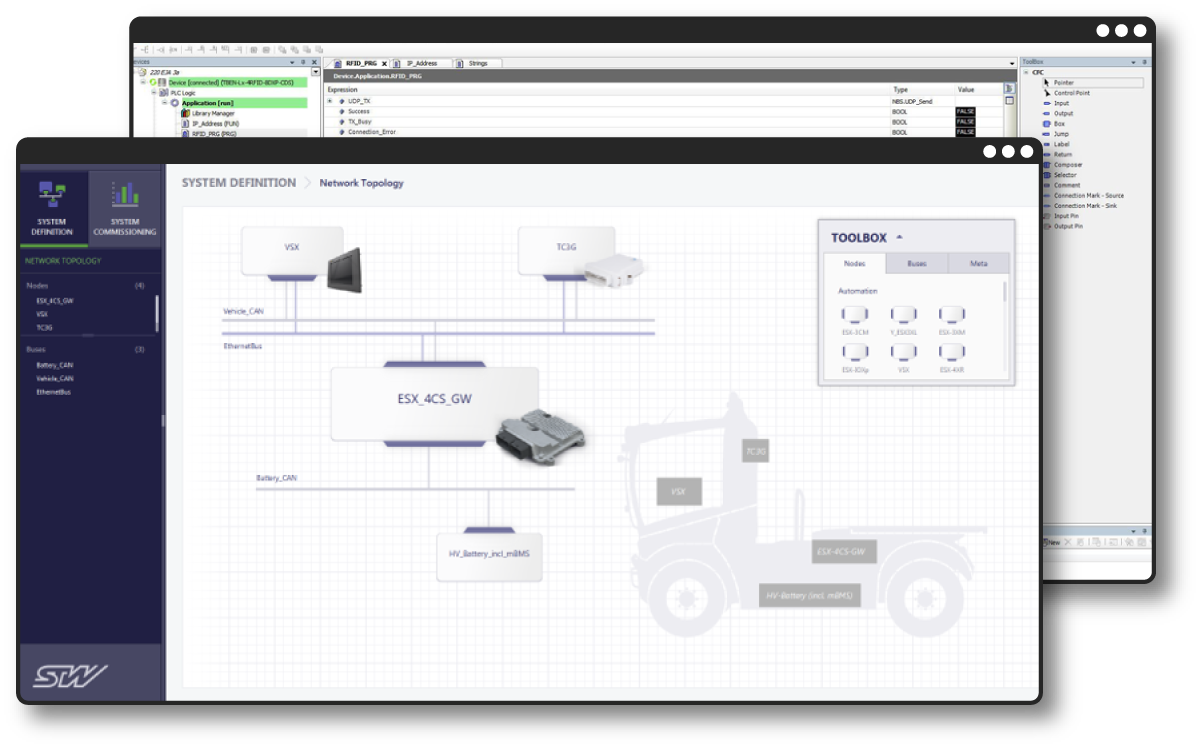
What is openSYDE?
openSYDE by STW is the integrated development tool for time and cost-saving design, development, diagnostics, and commissioning of control systems for mobile machinery.
System Design
Device Commissioning
Flashing Tool
Benefits of openSYDE
Complete System Management
Manage your machine and network throughout its entire lifecycle in a simple development environment
Shared Device Data
Share data pools by creating global variables and lists that can be used to automatically update all devices.
3rd Party Compatibility
Easily work with third party products in your system layouts
Open Source
Regularly published source code licensed under GPL v3 - allowing you to add your own unique features if needed
Machine Lifecycle Support
openSYDE is designed to be the development environment of choice for supporting mobile machines throughout their entire lifecycle.
Stage 1
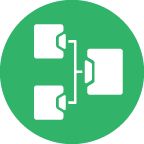
System Development
System Design, Device Communication, I/O Configuration
Stage 2

Application Development
Code Development, Application Logic and Development
Stage 3

Testing & Diagnostics
Live Memory Monitoring, Visualization of Gauge Information
Stage 4

Deployment & Servicing
Flash Controllers, Update Peripheral Device Software
Supports every phase of the mobile machine development and servicing lifecycle.
Features of openSYDE

Drag-and-Drop Networking
Connect and map communication networks using your own device graphics and simple drag-and-drop.

Functional Safety
Reduce your engineering effort - openSYDE automatically generates safety documentation that keeps you in compliance.
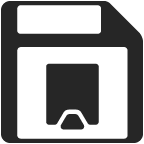
Device Template Management
Create template profiles for a device once, then easily add that same device type to your network any number of times.

Open File Format Workflow
Easily import and export industry standard file formats such as DBC, EDS, DCF, ASC, and BLF.
Application Development for 4 Series
openSYDE + logi.CAD (C)
These capabilities are available in openSYDE when developing with logi.CAD using C language for 4 Series controllers.
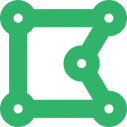
System Design

Device Communication

I/O Configuration

CAN Settings

Memory Monitoring
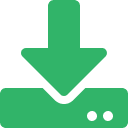
Flashing Tool
Compatible Controllers

logi.CAD (C)
logi.CAD (IEC)
ESX.4cm-a

logi.CAD (C)
logi.CAD (IEC)
ESX.4cl

Need to Develop for the 3 Series?
Learn more about our software development tool options for our previous generation of controllers.
Learn More
Getting Started with openSYDE
Training Videos
openSYDE Tutorial: Part 1
Basic Introduction to openSYDE
openSYDE Tutorial: Part 2
First Steps with openSYDE
openSYDE Tutorial: Part 3
Routing
openSYDE Tutorial: Part 4
Service Projects
openSYDE Tutorial: Part 5
NVM Datapools